Computing at Chantry: Building Skills for a Digital World
At Chantry Middle School, our Computing curriculum is designed to help pupils become confident, skilled users of technology and develop critical thinking skills needed in today’s digital world. From coding and problem-solving to using software and understanding digital safety, students learn step-by-step in a supportive environment.
Teachers regularly check students’ understanding throughout lessons using a variety of methods like verbal questioning, quick quizzes (MCQs), and real-time feedback from computer programs. For example, when students write code in Python or work with spreadsheets, error messages help guide them to fix mistakes and improve. Short quizzes give instant feedback, allowing students to revisit and improve their understanding.
Learning intentions are shared clearly with pupils, so they know what they are learning, why it matters, and how it connects to what they have learned before and will learn next. Lessons are broken down into manageable steps with clear demonstrations and visual resources to support learning. This approach helps pupils succeed at each stage and build their confidence.
Independent practice encourages students to apply their skills creatively and think critically, with tasks that gradually become more challenging. Teachers provide scaffolds and tailored support, especially for SEND pupils, to ensure everyone can progress.
Regular retrieval activities and quizzes help students retain knowledge long-term and make links between topics. Common misconceptions are used to strengthen understanding.
Our classroom environment promotes a positive climate for learning, with structured routines, warm welcomes at the door, and encouragement for participation and effort. Pupils are praised for their contributions, building confidence and motivation.
At Chantry, Computing isn’t just about using technology—it’s about developing problem-solving skills, resilience, and digital literacy essential for the future.